Google has found a way to bring a variation of its “Circle to Search” gesture to iPhone users. This feature, initially introduced for Android users, allows them to search from anywhere on their device by circling, highlighting, scribbling, or tapping. However, due to Google’s limited control over the iOS operating system, this option was not available to iPhone users.
To overcome this limitation, Google now utilizes Apple’s Action Button on iPhone 15 Pro devices. The Action Button, which can be customized by users, serves as a quick way to visually search anything on the screen with a simple press. Users can configure the button to perform various tasks, such as launching the camera, activating Focus mode, or even starting a ChatGPT voice session through a personalized Shortcut.
In the case of Google, the company has introduced a shortcut that enables iPhone users to initiate a visual search using Google Lens. This shortcut, created by the Google App iOS team, replicates the functionality of the “Circle to Search” feature, offering a faster way to search with a simple gesture.
To use the shortcut, iPhone users need to have the Google app for iOS installed and download the shortcut from the iOS Settings. While the original link to the shortcut has been removed, users can still create a similar shortcut through the iOS Shortcuts app. By capturing a screenshot and then performing the action “Search Image with Lens,” users can mimic the “Circle to Search” feature using Google Lens on their iPhones.