Content Creator တွေအနေနဲ့ Video တွေဖန်တီးတဲ့အခါ ကြုံရလေ့ရှိတဲ့ပြဿနာကတော့ Audio Copyright ကိစ္စတွေဘဲ ဖြစ်ပါတယ်။ Audio Copyright ကိစ္စတွေကို ရှင်းလင်းတဲ့အခါ မှန်ကန်တဲ့နည်းလမ်းနဲ့သာ ရှင်းမှသာ မိမိတို့ Channel ရဲ့ Monetization ဆိုင်ရာကိစ္စများ ရေရှည်အဆင်ပြေမှာ ဖြစ်ပါတယ်။
Youtube, Facebook တို့မှာ Content Creator တွေ အသုံးပြုဖို့ Audio တွေ ထောက်ပံ့ထားပေမယ့် အချို့ကတော့ အပြင်က Audio file တွေ အသုံးပြုတဲ့အခါ Copyright ဆိုင်ရာ ကိစ္စများကို ကြုံရတတ်ပါတယ်။ ဒါကြောင့် Copyright ရှင်းနည်းကို မပြောခင် Copyright ဆိုတာကို အခြေခံကျကျ သိဖို့လိုလာပါပြီ။
Copyright ဆိုတာဘာလဲ?
မိမိကိုယ်တိုင်တီထွင်ဖန်တီးထားတဲ့ အကြောင်းအရာ သို့မဟုတ် အရာ၀တ္ထုပစ္စည်းစတဲ့ အရာတွေကို မိမိမဟုတ်သော တစ်ပါးသူက ခွင့်ပြုချက်မရှိဘဲ ဆင့်ပွားခြင်း၊ ဖော်ပြခြင်း၊ ရောင်းချခြင်း၊ ဖြန့်ချီခြင်း၊ အတုခိုးခြင်း စတဲ့ကိစ္စတွေမှ ကာကွယ်နိုင်မယ့် ဉာဏဆိုင်ရာဥပဒေတစ်ခုဖြစ်ပါတယ်။ Copyright ဆိုင်ရာ အသေးစိတ်ဥပဒေနဲ့ လိုင်စင်အမျိုးအစားတွေ ရှိပါသေးတယ်။ အဲ့ဒီအကြောင်းအရာကိုတော့ နောက်ပိုစ့်တွေမှာ အသေးစိတ်ပိုစ့်တစ်ခုအနေနဲ့ သီးသန့်ရေးသား ဖော်ပြသွားပါမယ်။
အခမဲ့ဆိုတာ အလကား မဟုတ်ပါ
အခမဲ့ဆိုတာ ငွေကြေးတစ်စုံတစ်ရာနဲ့ ဝယ်ယူစရာမလိုဘဲ အသုံးပြုခွင့်ရတာကို ဆိုလိုတာဖြစ်ပြီး အလကားဆိုတာ တန်ဖိုးမဲ့ခြင်းကို ဆိုလိုတာ ဖြစ်ပါတယ်။ ဒါကြောင့် Free လို့ဆိုတိုင်း အလကားဆိုတဲ့ စကားလုံးသုံးနှုန်းခြင်းဟာ မူလဖန်တီးသူကို ရိုင်းစိုင်းတဲ့ စကားအသုံးအနှုုန်းဖြစ်စေတာကို Content Creator တွေအနေနဲ့ သတိချပ်ဖို့လိုပါတယ်။
Free ဆိုတာကို အခမဲ့လို့ မြန်မာဘာသာစကားနဲ့ အဓိပ္ပာယ်ဖွင့်ဆိုရမှာ ဖြစ်ပါတယ်။ အလကားဆိုတဲ့ စကားလုံးသုံးမယ်ဆိုရင် သင့်ကို Smart Content Creator မဖြစ်စေပါဘူး။
အခမဲ့ Audio File တွေ အသုံးပြုတိုင်း လိုင်စင်ဖိုင်ကို ဒေါင်းလုပ်ဆွဲထားပါ
ခုနကပြောခဲ့သလိုပါဘဲ။ အချို့ Website တွေမှာ ပုံတွေ၊ အသံဖိုင်တွေ၊ ရုပ်သံဖိုင်တွေကို အခမဲ့ပေးတာမျိုး ရှိပါတယ်။ ဒါပေမယ့် သိထားရမှာက ဒီ website မှာ အခမဲ့ပေးတယ်ဆိုပေမယ့် အပြင်မှာလည်း မူလဖန်တီးသူက အခကြေးငွေနဲ့ ရောင်းချင်လည်း ရောင်းတာမျိုး ရှိနိုင်ပါတယ်။ ဒါကြောင့် ဘယ်ဟာက အခမဲ့၊ ဘယ်ဟာက ရောင်းထားတဲ့ဟာကို အခွင့်မရှိဘဲ ဆင့်ပွားယူပြီး သုံးထားတာလဲဆိုတာကို သိရှိနိုင်ဖို့အတွက် Meta Data တွေထည့်ထားလေ့ရှိပါတယ်။
ဒါတွေကို ဖြေရှင်းဖို့အတွက် မှန်ကန်တဲ့နည်းလမ်းက လိုင်စင်ကုဒ်အနေနဲ့ ရှင်းရမှာ ဖြစ်ပါတယ်။ Photo, Audio, Stock Video တွေကို အခမဲ့ပေးသုံးတဲ့ Website တွေကနေ ဒေါင်းလုပ်ဆွဲသုံးသည့်တိုင်အောင် Copyright ကိစ္စက တက်နိုင်ပါတယ်။ ဒါကြောင့် အဲ့ဒီ Website တွေကနေ ဖိုင်တစ်ခုဒေါင်းတိုင်း License File ကို Text File အနေနဲ့ ဒေါင်းလုပ်ဆွဲထားရမှာ ဖြစ်ပါတယ်။ ဒါမှသာ Copyright Claim တက်လာရင် အဲ့ဒီ License Code နဲ့ Youtube နဲ့ Facebook တို့မှာ ဖြေရှင်းရမှာ ဖြစ်ပါတယ်။
Audio ကို ဝယ်သုံးတယ်၊ ဒါပေမယ့် Copyright Claim တက်တယ်၊ ဘယ်လိုရှင်းမလဲ
Audio/ Video တွေကို ဝယ်သုံးသည်ဖြစ်စေ၊ အခမဲ့ Website တွေကနေ အခမဲ့ယူသုံးသည်ဖြစ်စေ License information က ပါရှိပါတယ်။ ဒေါင်းလုပ်ဆွဲတဲ့အခါ License text file ကို ဒေါင်းလုပ်ဆွဲထားဖို့လိုပါတယ်။ ဒါမှသာ အဆိုပါ License Code နဲ့ ပြန်လည် ဖြေရှင်းနိုင်မှာ ဖြစ်ပါတယ်။
သူများရဲ့ လိုင်စင်ကုဒ်ကို ကိုယ့် Channel မှာ သုံးလို့ရလား?
လူကျင့်ဝတ်အရပြောရမယ်ဆိုရင် ဒါဟာ အသုံးပြုခွင့်မရှိပါဘူး။ နည်းပညာအရပြောရမယ်ဆိုရင်လည်း Audio/Video တွေကို အသုံးပြုမယ်ဆိုရင် Project Name သို့မဟုတ် Channel Name တွေ ဖြည့်ရပါတယ်။ အဲ့ဒီအချက်အလက်တွေနဲ့ကွဲလွဲတဲ့ Channel ကနေ Audio/Video License Code ကို အသုံးပြုမယ်ဆိုရင်လည်း မရနိုင်ပါဘူး။
တစ်ခါတစ်လေ Owner က မျက်စိမှိတ်ပြီး Approve ပေးလိုက်တာမျိုး ဖြစ်ကောင်းဖြစ်နိုင်ပေမယ့် တစ်ချိန်ချိန်မှာ ပြဿနာပြန်တက်လာနိင်တာကိုလည်း သိထားဖို့ လိုပါတယ်။ Channel မှာ ကြော်ငြာတွေပေါ်ပြီး Music/Video Owner ကို ကြော်ငြာခဝင်ငွေတွေ ပြန်ပြီးခွဲပေးလိုက်တာမျိုးတွေ ဖြစ်လာနိုင်ပါတယ်။ ဒါကြောင့် Smart Content Creator တွေအနေနဲ့ ရေရှည်ကို တွေးတတ်မြင်တတ်ဖို့လိုပါတယ်။
Public Domain ဆိုတဲ့ Option နဲ့ Copyright ကိစ္စကိုရှင်းလို့ရလား?
Public domain ဆိုတဲ့ option ကို သုံးပြီး Copyright ကိစ္စကို ခဏပျောက်အောင် လုပ်လို့ရတာ Facebook မှာဘဲ ရပါတယ်။ ဒါပေမယ့် Video/Audio က Public Domain Content မဟုတ်ခဲ့ရင် Public Domain Content ပါဆိုပြီး ဖြေရှင်းနည်းက မှန်ကန်တဲ့ နည်းလမ်းမဟုတ်ပါဘူး။ Youtube မှာ Public Domain option ကို ရွေးပြီး ဖြေရှင်းတဲ့အခါ Audio/Video ဖိုင်ဟာ Public Domain Content အစစ်ဖြစ်မှ ပြေလည်နိုင်မှာ ဖြစ်ပါတယ်။
Public Domain ဆိုတာ တစ်ဦးတည်းပိုင် မူပိုင်ခွင့်မယူထားတဲ့ အရာအားလုံးကို ဆိုလိုတာဖြစ်ပါတယ်။ ဒါကြောင့် Public Domain Audio/Video တွေကိုလည်း မိမိရဲ့ Channel မှာ အသုံးပြုနိုင်ပါတယ်။ ၁၉၂၆ ခုနှစ်နဲ့ မတိုင်မှီနှစ်များက ဖန်တီးထားတဲ့ ဂီတတွေကတော့ Public Domain Music/Audio/Songs လို့ခေါ်လို့ရပါတယ်။
ဒါဆိုရင်တော့ Content Creator တွေအနေနဲ့ မိမိတို့ရဲ့ Video Content တွေမှာ Copyright ငြိစွန်းစရာကိစ္စအချို့တွေကို ဘယ်လိုဖြေရှင်းရမလဲဆိုတာကို နားလည် သဘောပေါက်ပြီလို့ Monetize Myanmar က ယုံကြည်ပါတယ်။ Content Creator တွေ သိထားရမယ့် Monetization ဆိုင်ရာ အကြောင်းအရာတွေကို Myanmar End User ရဲ့ Youtube Channe မှာ တင်ဆက်ပေးနေမှာ ဖြစ်လို့ MEU Youtube Channel ကို Subscribe လုပ်ထားနိုင်ပါတယ်။
Content Creator တွေအနေနဲ့ အခြားဖတ်ရှုသင့်သော ပိုစ့်များ
- Content Creator ဆိုတာဘာလဲ?
- Monetization ဆိုတာဘာလဲ?
- Facebook In-Stream Ads Monetization လျှောက်တော့မယ်ဆိုရင်
- Google Adsense ဆိုတာ ဘာလဲ?
Monetize Myanmar ဆိုတာ
Monetize Myanmar ဆိုတာ Content Creator တွေအတွက် Monetization ဝန်ဆောင်မှု၊ သိထားရမယ့် Tips & Tricks လေးတွေနဲ့ Income Revenue Optimization အကြောင်းလေးတွေကို မျှဝေသွားမယ့် Page လေး ဖြစ်ပါတယ်။
Monetize Myanmar ရဲ့ Monetization Service ဟာ Video Content တွေ ဖန်တီးတဲ့ Content Creator အတွက်တင်မဟုတ်ဘဲ မိမိကိုယ်ပိုင် ဝက်ဘ်ဆိုဒ်နဲ့ Content တွေဖန်တီးနေသူများအတွက်ပါ ဝန်ဆောင်မှုပေးသွားမှာ ဖြစ်ပါတယ်။
Monetization Myanmar ရဲ့ Facebook Page ကိုလည်း Like and Follow လုပ်ခဲ့ပေးဖို့လည်း ဒီနေရာကနေ တောင်းဆိုလိုက်ပါတယ်။


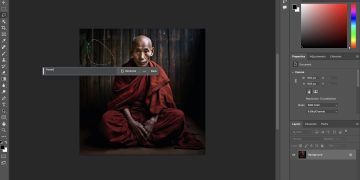
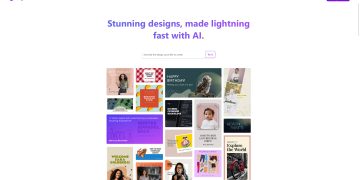


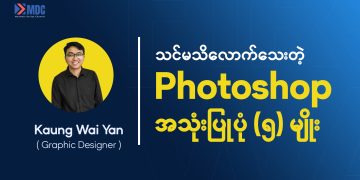
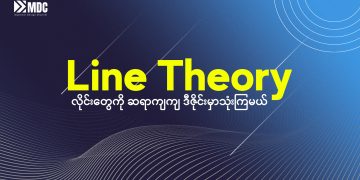



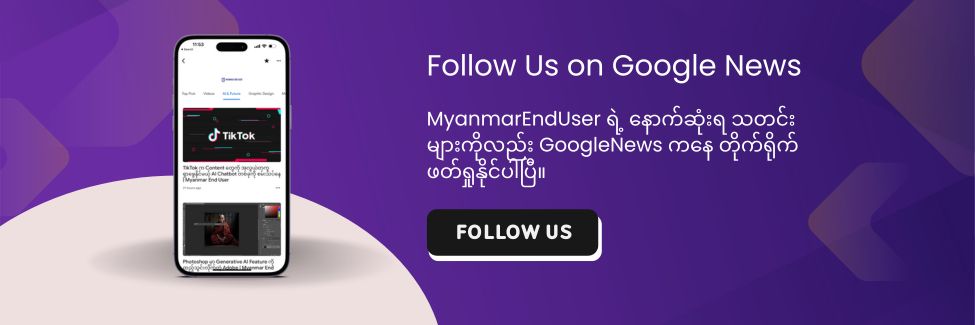









Discussion about this post