အင်တာနက်ကနေ ဝင်ငွေရှာတော့မယ်ဆိုရင် နာမည်အကြီးဆုံးနဲ့ Payrate အကောင်းဆုံးဖြစ်တဲ့ Google Adsense အကြောင်းကိုလည်း ကျော်သွားလို့ မဖြစ်ပါဘူး။ Google Adsense အကြောင်းကို Blogger အတော်များများ သိကြပေမယ့် မြန်မာနိုင်ငံကနေ Adsense Approve ရဖို့အတွက် ထင်သလောက် မလွယ်ကူပါဘူး။ ဒီပိုစ့်မှာတော့ Google Adsense Approve ရခြင်း၊ မရခြင်းကို ပြောသွားမှာ မဟုတ်ဘဲ Google Adsense အကြောင်းကိုဘဲ Content Creator တွေ အတွင်းကျကျ သိရှိနိုင်အောင် Monetize Myanmar ကနေ ရေးသားဖန်တီးပေးသွားမှာ ဖြစ်ပါတယ်။ နောက်ပိုစ့်အသစ်မှာတော့ Google Adsense လျှောက်နည်းကို မျှဝေပေးသွားမှာဖြစ်လို့ Myanmar End User (MEU) Youtube Channel ကို Subscribe လုပ်ပြီး စောင့်ကြည့်နိုင်ပါတယ်။
Google Adsense ဆိုတာ
Google Adsense program ဆိုတာ Website တွေမှာ Google ရဲ့ ကြော်ငြာတွေကို ပြပြီး ကြော်ငြာခတွေကို Website ပိုင်ရှင်နဲ့ Google တို့ကြား ရာခိုင်နှုန်းတစ်ခုအနေနဲ့ အကျိုးအမြတ်ကို ခွဲဝေယူတဲ့ Program တစ်ခုဖြစ်ပါတယ်။ ၂၀၀၃ ခုနှစ်မှာ Content Targeting Advertising Program ဆိုတဲ့နာမည်နဲ့ မတ်လ ၂၀၀၃ ခုနှစ်မှာ စတင်ခဲ့ပြီး ဧပြီ ၂၀၀၃ မှာ Adsense ဆိုတဲ့နာမည်ကို ပြောင်းလဲခဲ့တာ ဖြစ်ပါတယ်။
Adsense Program ကို တစ်ဖြည်းဖြည်းချင်း အဆင့်မြှင့်တင်မှုများ ပြုလုပ်ခဲ့ပြီး နောက်ပိုင်းမှာတော့ Adsense program ဟာ Content, Search, Video တွေမှာပါ ရရှိလာခဲ့ပါတယ်။ ဒါကြောင့် Google Adsense Program ဟာ Website Owner တွေအတွက်သာမက Youtube Platform ပေါ်အတွက်ပါ လျှောက်ထားလို့ရနေတာ ဖြစ်ပါတယ်။
Google Adsense Revenue Sharing စနစ်
အထက်မှာ ပြောထားသလိုပါဘဲ Google Adsense က Website Owner, Youtube Channel Owner တို့နဲ့ Google ကုမ္ပဏီတို့ကြား ကြော်ငြာခတွေကို မျှဝေခွဲယူပေးတဲ့ စနစ်နဲ့ သွားတာဖြစ်ပါတယ်။ Google Ads ( ယခင်နာမည် Adwords ) ကို လုပ်ငန်းရှင်၊ကြော်ငြာရှင်တို့က Google Search, Content နဲ့ Video Platform တွေပေါ်မှာ ကြော်ငြာဖို့ အသုံးပြုပါတယ်။ ကြော်ငြာရှင်တွေရဲ့ ကြော်ငြာတွေကို Google Adsense Program နဲ့ချိတ်ဆက်ထားတဲ့ Website တွေ၊ Youtube Channel တွေနဲ့ Google Search Engine တို့မှာ ဖော်ပြလေ့ရှိပါတယ်။
Website တွေ၊ Youtube Channel တွေပေါ်မှာ ပေါ်လာတဲ့ ကြော်ငြာတွေကို Google ကဘဲ စီမံခန့်ခွဲတာဖြစ်ပြီး လုပ်ငန်းရှင်တွေ အသုံးပြုလိုက်တဲ့ ကြော်ငြာခရဲ့ ၆၈% ကို Website Owner, Youtube Channel Owner တွေဆီ Google Adsense က ပြန်လည်ခွဲဝေပေးတာဖြစ်ပါတယ်။ အကျဉ်းချုံးပြောမယ်ဆိုရင် Google Adsense Program Approve ရထားတဲ့ Website, Youtube Channel တွေက ၆၈% ရပြီး Google က ၃၂ရာခိုင်နှုန်းယူတာဖြစ်ပါတယ်။
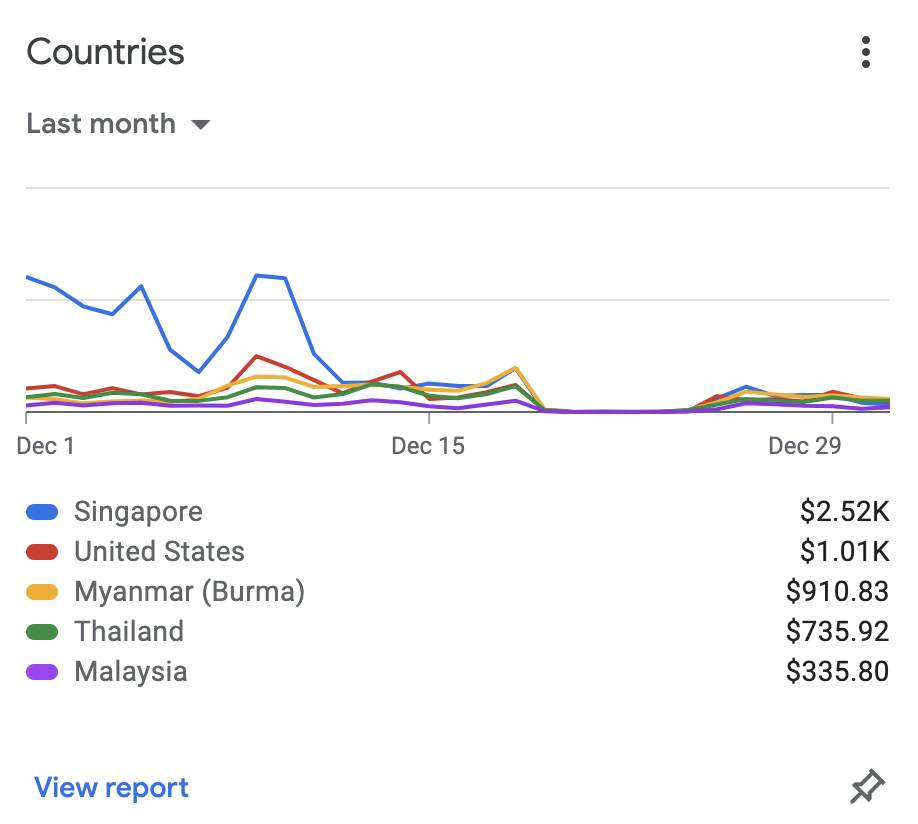
Google Adsense က ဘာကြောင့် အခြား Monetization Platform တွေထက် Pay Rate ပိုများရသလဲ?
လိုရင်းတိုရှင်းပြောရမယ်ဆိုရင်တော့ တစ်ကမ္ဘာလုံးက လုပ်ငန်းကြီးငယ်မရွေး Google Ads ( Adwords ) ကို အသုံးပြုမှုများပြားခြင်း၊ ပိုပြီးထိရောက်တဲ့ Advanced Targeting Advertising စနစ်တွေကြောင့်ရယ်၊ Ads Type တွေစုံလင်တာကြောင့် Publisher တွေနဲ့ Youtube Channel Owner တွေကို ပြန်လည်မျှဝေပေးတဲ့ ကြော်ငြာခတွေကလည်း အခြား Monetization Platform တွေထက် ပိုများတယ်လို့ ပြောလို့ရပါတယ်။ Google Adsense က အောက်ပါ အချက်တွေနဲ့ ပတ်သတ်ပြီး ကြော်ငြာခတွေက ကွဲပြားနိုင်ပါတယ်။
CPM ( Cost Per Mille ) စနစ်
Cost Per Mille ( Impression ) ဆိုတာ ကြော်ငြာတွေ့မြင်မှု အကြိမ်ပေါင်း ၁၀၀၀ မှာ ပေးတဲ့နှုန်းဖြစ်ပါတယ်။ ဒါကတော့ Google အပြင် အခြားသော Monetization Platform, Advertising Platform တွေသုံးတဲ့ စံနှုန်းဘဲ ဖြစ်ပါတယ်။ Millie ဆိုတာ လက်တင်ဘာသာအနေနဲ့ သုံးတဲ့ စကားလုံးဖြစ်တာကြောင့် ဒီနေရာမှာ အင်္ဂလိပ်ဘာသာအနေနဲ့ဆို Impression လို့ဘဲ ပြောရမှာဖြစ်ပါတယ်။ ဒီနေရာမှာ Cost Per Impression လို့သိထားရပေမယ့် CPM လို့ဘဲခေါ်ရပါမယ်။ CPI လို့ ခေါ်လို့မရပါဘူး။ CPI အတွက်က သီးသန့် Ads Type ရှိနေတာကြောင့် အခေါ်အဝေါ်မှားတာနဲ့ ဆိုလိုရင်းလွဲတတ်တာကြောင့် ဖြစ်ပါတယ်။
ဒါကြောင့် ကြော်ငြာအကြိမ်ပေါင်း ၁၀၀၀ မှာ ဘယ်လောက် ဒေါ်လာပေးမယ်ဆိုတဲ့နှုန်း CPM Rate ဆိုတဲ့ ကြော်ငြာခဆိုပြီး Publisher, Youtuber တို့က ရရှိနိင်မှာ ဖြစ်ပါတယ်။
CPC ( Cost Per Click )
CPC ဆိုတာကတော့ ကြော်ငြာတစ်ခုကို Website Visitor (Viewer) သို့မဟုတ် Youtube Viewer တို့က ကလစ်နှိပ်လိုက်တဲ့အပေါ်မှာ မူတည်ပြီးပေးတဲ့နှုန်း ဖြစ်ပါတယ်။ ဒါကြောင့် ကလစ်တစ်ချက်ကို ဘယ်လောက် ဒေါ်လာရမလဲဆိုတဲ့ နှုန်းတွေလည်း ရှိပါသေးတယ်။
CPA ( Cost Per Action )
CPA ကျတော့ ကြော်ငြာတစ်ခုကို ကြည့်ရှုသူတွေက ကလစ်နှိပ်ရုံနဲ့ ကြော်ငြာခ ရရှိမှာ မဟုတ်ပါဘူး။ ကြော်ငြာရှင်တွေ program ဆွဲထားတဲ့ Action Plan အတိုင်း ပြီးမြောက်မှသာ Website Owner, Youtube Channel Owner တို့က ကြော်ငြာခ ရရှိမှာ ဖြစ်ပါတယ်။ ဥပမာအားဖြင့် ကြော်ငြာရှင်တွေက Form Registration, Signup process တို့ ပြီးမြောက်မှ ကြော်ငြာခပေးမယ်ဆိုပြီး CPA Plan ဆွဲထားရင် မိမိ Website ရဲ့ Viewer တွေက ကြော်ငြာရှင်တွေရဲ့ ဆန္ဒအတိုင်း Process ပြီးမြောက်စေမှသာ ကြော်ငြာခ ရရှိမှာ ဖြစ်ပါတယ်။
CPI ( Cost Per Install )
အကယ်၍ မိမိ Website ပေါ်မှာ ပေါ်နေတဲ့ ကြော်ငြာက Computer Software, Mobile App မျိုးဖြစ်နေတာမျိုးလည်း ဖြစ်နိင်ပါတယ်။ အဲ့ဒီလိုအချိန်မှာ ကြော်ငြာရှင်က App Install လုပ်မှ ကြော်ငြာခပေးမယ်ဆိုတဲ့ စံနှုန်းသတ်မှတ်ချက်တစ်ခုကို Google မှာ သတ်မှတ်ထားတာမျိုးကို CPI စနစ်လို့ခေါ်ပါတယ်။ မိမိ Website Visitor သို့မဟုတ် Youtube Viewer တွေက ပေါ်နေတဲ့ ကြော်ငြာတွေကနေ တစ်ဆင့် App Install လုပ်တဲ့အခါ Website Owner, Youtube Channel Owner တို့က CPI rate တစ်ခုအနေနဲ့ ကြော်ငြာခရရှိမှာ ဖြစ်ပါတယ်။
အထက်မှာပြောခဲ့တဲ့ ကြော်ငြာအမျိုးအစားတွေအပြင် အခြားသော မဖော်ပြရသေးတဲ့ Shopping Ads လိုမျိုး ( ခုနောက်ပိုင်းမှတိုးလာတဲ့ ကြော်ငြာပြသမှုစနစ် ) တွေလည်း ရှိပါသေးတယ်။ Website Owner, Youtuber တွေအားလုံးဟာ CPM, CPC, CPA, CPI တို့အားလုံးရဲ့ ရလဒ်အပေါ်မူတည်ပြီး Google Adsense Program က ဘယ်လောက်ရနိုင်မလဲဆိုပြီး ကိုယ့်ရဲ့ နေ့စဉ်ဝင်ငွေကို တွက်ချက်ဖော်ပြပေးတာ ဖြစ်ပါတယ်။
ဒါ့အပြင် Website Visitor တွေရဲ့ Geolocation အပေါ်မူတည်ပြီးတော့လည်း ကြော်ငြာခတွေ အနည်း၊အများ ရှိနိုင်ပါသေးတယ်။
ကလစ်တွေနှိပ်တိုင်း ကြော်ငြာခရမှာလား
သီအိုရီအရတော့ ကလစ်နှိပ်တိုင်း ကြော်ငြာခဝင်ငွေတွေရနိုင်မယ်လို့ ထင်စရာရှိပေမယ့် လက်တွေ့မှာ ဒီလိုမျိုး မသမာမှုတွေကို ကြိုတင်ကာကွယ်မယ့် နည်းပညာတွေနဲ့ Google က သူတို့ရဲ့ လုပ်ငန်းရှင်၊ ကြော်ငြာရှင်တွေကို ကာကွယ်ပေးထားပါတယ်။ ကိုယ်က Website Visitor မရှိဘဲ ကိုယ့်ဟာကို ကြော်ငြာတွေ ထိုင်ကလစ်နေမယ်၊ ဒါမှမဟုတ် သူငယ်ချင်းတွေကို ကြော်ငြာထိုင်ကလစ်ခိုင်းနေမယ်ဆိုရင် Google က သိပါတယ်။ Invalid Click ဆိုပြီး လကုန်ရင် ငွေပြန်နှုတ်သွားမှာ ဖြစ်သလို မိမိရဲ့ Adsense Account ကိုလည်း ပြန်လည်ရုတ်သိမ်းခံထိနိုင်ပါတယ်။
Google Adsense ဘယ်လိုလျှောက်မလဲ
Google Adsense ကို Website Owner တွေရော၊ Youtube Channel Owner တွေရော သတ်မှတ်ချက်တွေနဲ့ပြည့်မှီရင် လျှောက်ထားလို့ရပါတယ်။ Google Adsense က ခွင့်ပြုထားတဲ့ နိုင်ငံဖြစ်ဖို့လိုပါမယ်၊ Website Publisher တွေဆိုရင်တော့ Google Adsense က ခွင့်ပြုထားတဲ့ ဘာသာစကားနဲ့ ဖြစ်ရပါမယ်၊ မိမိလျှောက်ထားတဲ့ နိုင်ငံက ဘဏ်အကောင့် ရှိရပါမယ်။ ဒါဆိုရင်တော့ လျှောက်လို့ရပါပြီ။
PIN Verification ဆိုတာ ဘာလဲ?
Google Adsense လျှောက်တဲ့အခါ PIN Verification လိုအပ်ပါတယ်။ PIN Verification ဆိုတာကတော့ Website Owner, Youtube Channel Owner တို့ရဲ့ တစ်ကယ့် လိပ်စာအစစ်အမှန်ကို Verification လုပ်ဖို့အတွက် Google Company ကနေ ဂဏန်း ၆ လုံးပါတဲ့ စာအိတ်လေး တစ်အိတ်ပို့ပေးပါတယ်။ အဲ့ဒီ စာအိတ်လေးကို ဖောက်ပြီး စာအိတ်အတွင်းက ဂဏန်း ၆လုံးကို Adsense Admin Panel ထဲမှာ ထည့်ပေးရမှာ ဖြစ်ပါတယ်။ PIN Verification လုပ်ထားမှသာလျှင် ကြော်ငြာတွေကို ပြပေးနိုင်မှာ ဖြစ်ပါတယ်။
Payment (Bank ) Verification ဆိုတာ ဘာလဲ?
Google Adsense က လကုန်ရင် Publisher တွေ၊ YouTuber တွေကို ငွေလွှဲတဲ့အခါ ဘဏ်အကောင့်အချက်အလက်မှားယွင်းမှု မဖြစ်အောင် Payment Verification လုပ်ပါတယ်။ ၁ဒေါ်လာအောက်ပမာဏ ( ဥပမာ 0.05 USD, 0. 31 USD စသဖြင့်) ကို မိမိဖြည့်သွင်းထားတဲ့ ဘဏ်အကောင့်ထဲကို အရင်လွှဲပေးပါတယ်။ Google Adsense က လွှဲပေးတဲ့ပမာဏ အတိအကျကို Adsense Admin Panel မှာ ဖြည့်သွင်းနိုင်မှသာလျှင် Payment Verification ဖြစ်ပြီး မိမိရရှိမယ့် ကြော်ငြာခအပြည့်ကို လတိုင်းရဲ့ ၂၁ရက်မှာ ရရှိမှာ ဖြစ်ပါတယ်။ Payment Verification ကို တစ်ခါလုပ်ပြီးရင် ရပါပြီ။ ကျန်တဲ့လတိုင်းမှာ အကြိမ်ကြိမ်လုပ်စရာ မလိုတော့ပါဘူး။ ဒါပေမယ့် ဘဏ်အကောင့် အချက်အလက် အသစ်ဖြည့်စွက်တဲ့အခါတိုင်း Payment Verificaiton ပြန်လုပ်ရပါလိမ့်မယ်။
ဒါပေမယ့် အချို့နိုင်ငံတွေမှာတော့ Payment Verification မလိုဘဲ တိုက်ရိုက်လက်ခံနိုင်ပါတယ်။ အဲ့ဒီအခါ ဖြည့်သွင်းတဲ့ ဘဏ်အကောင့်အချက်အလက်တွေ လုံးဝမှန်ကန်ဖို့လိုပါတယ်။ မှားသွားရင် မိမိဘဲ ဆုံးရှုံးမှာ ဖြစ်ပြီး ကြော်ငြာခတွေကို ပြန်လည်တောင်းခံလို့ ရမှာမဟုတ်ပါဘူး။
Google Adsense ကို မြန်မာကနေ လျှောက်လို့ရလား
Google Adsense ကို မြန်မာနိုင်ငံအနေနဲ့ တိုက်ရိုက်လျှောက်လို့မရပါဘူး။ Address Verification လို့ခေါ်တဲ့ Publisher သို့မဟုတ် Youtuber ရဲ့ အိမ်လိပ်စာကို Verification လုပ်တဲ့အခါ မြန်မာနိုင်ငံကို ထောက်ပံ့ထားခြင်း မရှိပါဘူး။ ဒါ့အပြင် Banking System အတွက်လည်း မြန်မာကို ထောက်ပံ့ထားမှု မရှိသေးပါဘူး။ Google Adsense Program က ခွင့်ပြုတဲ့ နိုင်ငံကနေ လျှောက်ထားမှ ရရှိနိုင်မှာ ဖြစ်ပါတယ်။ ဒီအတွက်လည်း စိတ်ပူစရာ မရှိပါဘူး။ ကျနော်တို့ Monetize Myanmar ကနေ Google Adsense Program for Publisher/ Youtuber တွေအတွက် ဝန်ဆောင်မှု ရှိပါတယ်။
ဒါဆိုရင်တော့ Google Adsense နဲ့ပတ်သတ်ပြီး အတော်လေး သဘောပေါက်ပြီလို့ ထင်ပါတယ်။ Monetization နဲ့ပတ်သတ်ပြီး Monetize Myanmar ကနေ Myanmar End User နဲ့ပူးပေါင်းပြီး တင်ဆက်နေတဲ့အတွက် MEU ရဲ့ Youtube Channel ကိုလည်း Subscribe လုပ်ပြီး Content Update တွေ၊ Adsense နဲ့ပတ်သတ်တဲ့ Tips & Tricks တွေကို စောင့်ကြည့်လေ့လာကြည့်ရှုနိုင်ပါတယ်။ Adsense နဲ့ပတ်သတ်တဲ့ပိုစ့်ကိုလည်း ဖတ်ပြီးပြီဆိုတော့ Content Creator အကြောင်းနဲ့ Monetization အကြောင်းရေးသားထားတဲ့ ဆောင်းပါးလေးကို ဖတ်ရှုဖို့ အကြံပေးချင်ပါတယ်။ အကယ်၍ Facebook Video တွေကနေ ဝင်ငွေရှာချင်တယ်ဆိုရင်တော့ Facebook In-Stream Ads အကြောင်းရေးသားထားတဲ့ ပိုစ့်လေးကိုလည်း ဖတ်ရှုနိုင်ပါတယ်။
Monetize Myanmar ဆိုတာ
Monetize Myanmar ဆိုတာ Content Creator တွေအတွက် Monetization ဝန်ဆောင်မှု၊ သိထားရမယ့် Tips & Tricks လေးတွေနဲ့ Income Revenue Optimization အကြောင်းလေးတွေကို မျှဝေသွားမယ့် Page လေး ဖြစ်ပါတယ်။
Monetize Myanmar ရဲ့ Monetization Service ဟာ Video Content တွေ ဖန်တီးတဲ့ Content Creator အတွက်တင်မဟုတ်ဘဲ မိမိကိုယ်ပိုင် ဝက်ဘ်ဆိုဒ်နဲ့ Content တွေဖန်တီးနေသူများအတွက်ပါ ဝန်ဆောင်မှုပေးသွားမှာ ဖြစ်ပါတယ်။
Monetization Myanmar ရဲ့ Facebook Page ကိုလည်း Like and Follow လုပ်ခဲ့ပေးဖို့လည်း ဒီနေရာကနေ တောင်းဆိုလိုက်ပါတယ်။


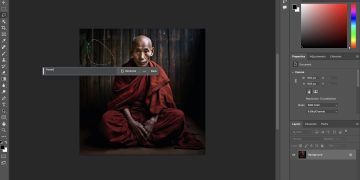
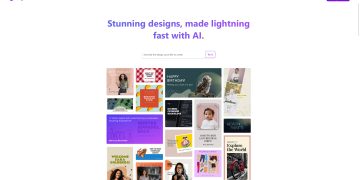


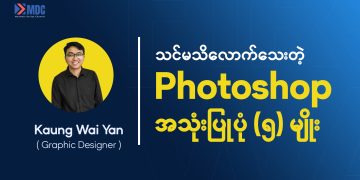
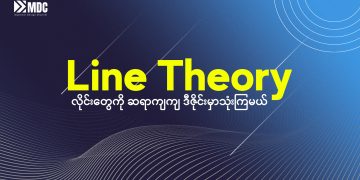


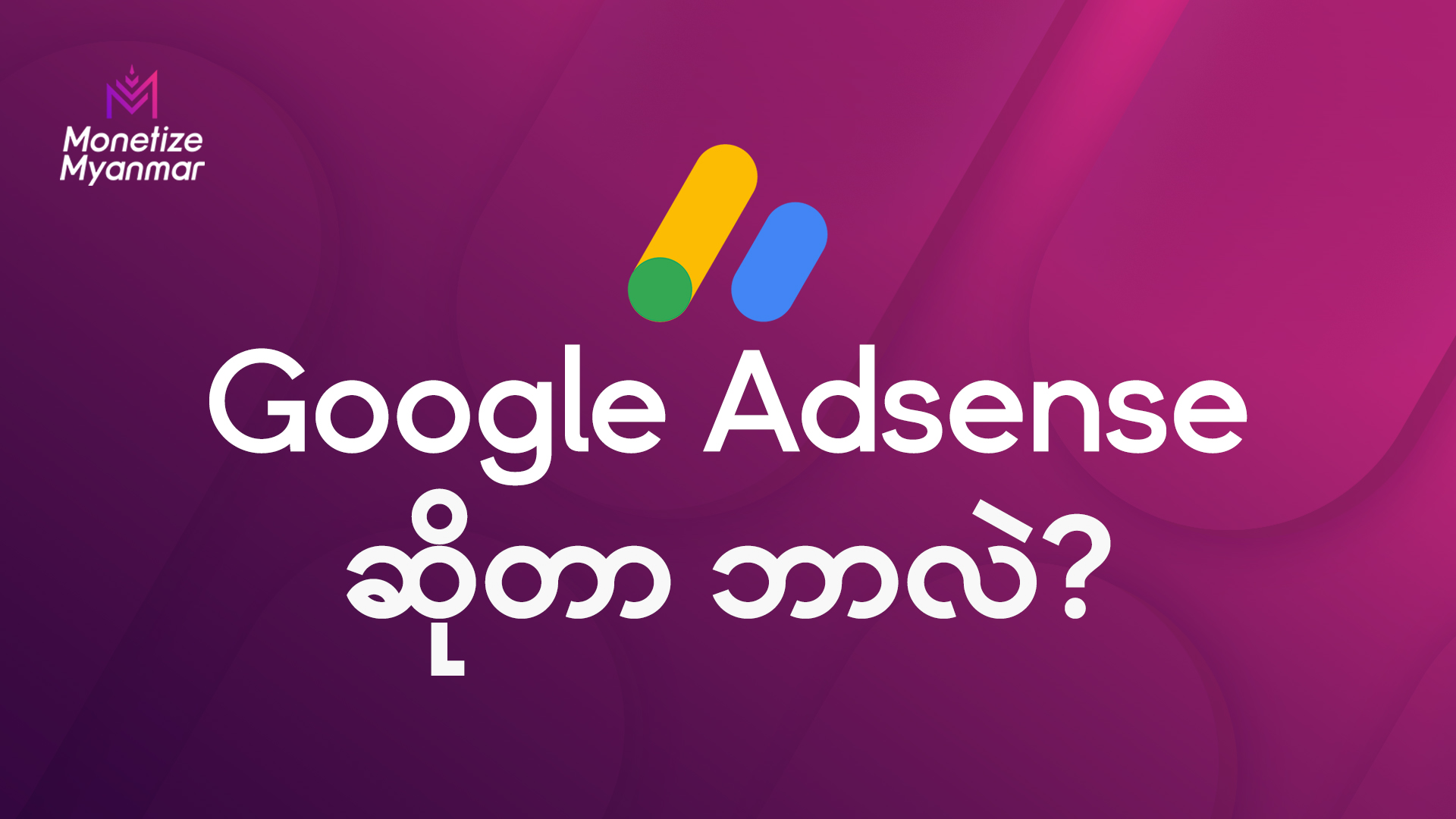
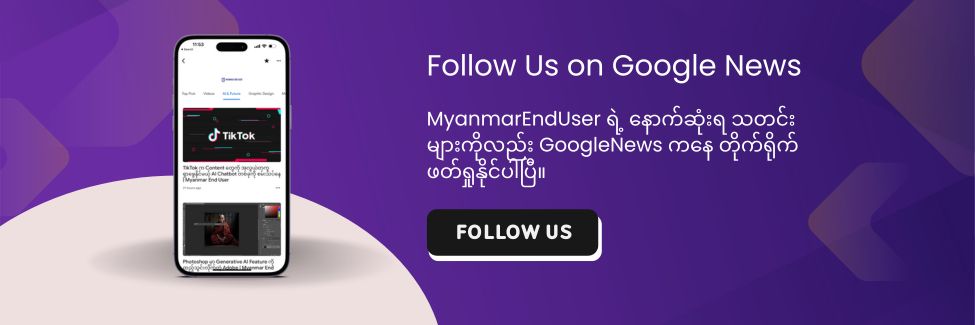









Discussion about this post