Hello, မင်္ဂလာပါ။ MonetizeMyanmar က ဒီနေ့ရှင်းပြချင်တဲ့ အကြောင်းအရာကတော့ Cover Song သီဆိုသူတွေ၊ တီးခတ်သူတွေအတွက် အကျိုးရှိမယ့် Monetization Tips လေးတွေဘဲ ဖြစ်ပါတယ်။
Cover Song တွေက Monetization လုပ်လို့ရလား ?
Yes, ရပါတယ်။ ဒါပေမယ့် Cover Song သီဆိုတီးခတ်သူတွေအနေနဲ့ Content Policies တွေနဲ့ လူ့ကျင့်ဝတ်အရ လိုက်နာရမယ့် အခြေခံအချက်တွေကိုတော့ လိုက်နာဖို့လိုအပ်ပါတယ်။
Cover Song ဆိုတာဘာလဲ?
- Cover Song ဆိုတာ မူလ သီချင်းကို မတူညီတဲ့ Performance ၊ Arrangement တွေနဲ့ သီချင်းပိုင်ရှင်မဟုတ်သော အခြားသီဆိုသူ တစ်ဦးက ပြန်လည်ဖန်တီး တီးခတ်သီဆိုခြင်းကို Cover Song လို့ ခေါ်ပါတယ်။
- မူလဖန်တီးထားတဲ့အတိုင်း ပြန်လည်သီဆိုခြင်းက Cover Song မဟုတ်ပါဘူး။
- ဒါကြောင့် Arrangement ပြန်မလုပ်ထားတဲ့ သီချင်းတွေကို သီဆိုပြတာက Cover Song မဟုတ်ပါဘူးလို့ သိစေချင်ပါတယ်။
- Cover Song သီဆိုသူတွေဟာ Description တွေမှာ မူလသီချင်းပိုင်ရှင်ကို Credit/Attribute ပေးဖို့ အမြဲလိုအပ်ပါတယ်။ ( ဒါက လူ့ကျင့်ဝတ် ဖြစ်ပါတယ်၊ မပေးချင်ရင်တော့ ကိုယ်ပိုင်သီချင်းဖန်တီးပါ )
Credit/Attribute တော့ ပေးထားတယ်၊ ဒါပေမယ့် Monetization မရဘူး ဖြစ်နေတယ်၊ ဘယ်လိုလုပ်ရမလဲ?
Credit/Attribute တွေပေးတိုင်း Monetization မရဘူးဆိုတာ သိထားရပါမယ်။ မူလဖန်တီးရှင်ဆီမှာ ဆိုခွင့်ပြုဖို့ တိုက်ရိုက်ခွင့်ပြုချက်တောင်းဖို့ လိုအပ်ပြီး ခွင့်ပြုချက်ရရင်တော့ Youtube ဆီ Email ပို့ပြီး အကျိုးအကြောင်း ရှင်းပြပြီး Monetization Access ကို ပြန်လည် တောင်းခံနိုင်ပါတယ်။
ပုံမှန်အားဖြင့် မူလဖန်တီးရှင်တွေကလည်း တစ်ယောက်ချင်းဆီ လိုက်စီစစ်နေတာ မဟုတ်လို့ Cover Song သီဆိုသူအားလုံးနီးပါး Monetization Access ရရှိကြပြီး ကြော်ငြာခ ရာခိုင်နှုန်းအချို့ကိုတော့ မူလဖန်တီးသူကို Revenue Share ပေးရပါတယ်။
External Download Link တွေ ချပေးခြင်းကို ရှောင်ကြဉ်ပါ
Cover Song သီဆိုသူတွေအနေနဲ့ မိမိတို့ ပြန်လည်သီဆိုထားတဲ့ သီချင်းတွေကို File Sharing Link ( Google Drive, Mediafire, Dropbox, etc.) တွေ ချပေးတာမျိုး မလုပ်ရပါဘူး။ အထူးသဖြင့် Youtube Description မှာ အဲ့ဒီလို Download Link ချပေးတာမျိုး လုပ်တာဟာ Copyright Fingerprint Policies ကို ချိုးဖောက်ရာ ရောက်တာဖြစ်လို့ Monetization ရသွားသည့်တိုင်အောင် ပြန်ပြုတ်နိင်ပါတယ်။
အကျဉ်းချုပ်ပြန်ပြောမယ်ဆိုရင်
- Cover Song စစ်စစ်ဖြစ်ပါစေ
- မူလဖန်တီးသူကို Credit/Attribute ပေးပါ
- Content Policies ကို လိုက်နာပါ
ဒါဆိုရင်တော့ Cover Song သီဆိုတီးခတ်သူတွေအနေနဲ့ Youtube Monetization လျှောက်မယ့်အခါ ဘယ်လိုပြင်ဆင်ရမလဲဆိုတာနဲ့ပတ်သတ်ပြီး သဘောပေါက်လောက်ပြီလို့ ထင်ပါတယ်။


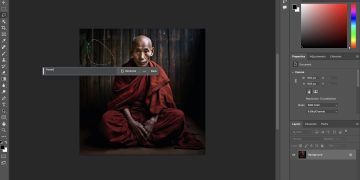
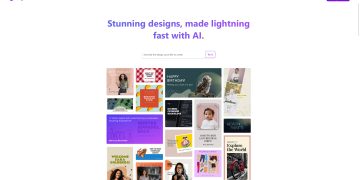


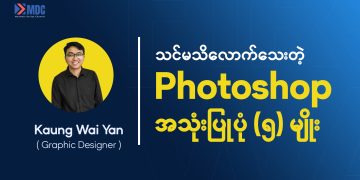
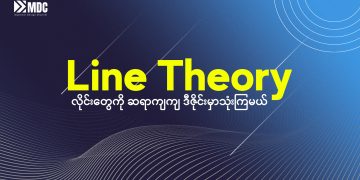



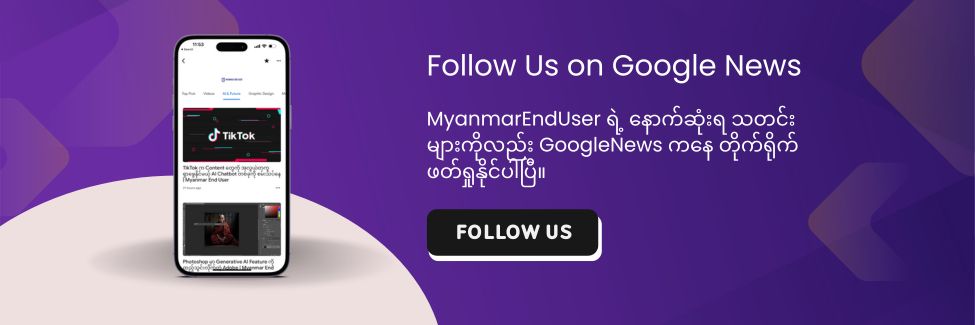









Discussion about this post