Microsoft က new enhanced audio mixer တစ်ခုကို windows 11ရဲ့နောက်ဆုံး updateမှာထည့်သွင်းမို့ စမ်းသပ်နေတယ်ဆိုတာ သိရပါတယ်။ volume and audioကို output taskbar ကနေအလွယ်တကူ adjustments ပြုလုပ်နိုင်မယ့် shortcutတစ်ခုကို Preview Build 25309 version အနေနဲ့ windows 11 Dev Channelမှာ testersများအတွက် အသုံးပြုခွင့်ပေးထားပြီဖြစ်ပါတယ်။
Volume Mixer Updateကို Windows taskbar ကနေ Quick Settings panelထဲမှာ ချိန်ညှိရမှာဖြစ်ပါတယ်။ Song setting ထဲဝင်စရာမလိုတော့ဘဲ keyboard shortcut (Win + Ctrl + V)ကိုနှိပ်လိုက်ရုံနဲ့ ဥပမာ(headphones, speakers, etc)တို့ကို အလွယ်တကူပြောင်းလဲနိုင်မှာဖြစ်ပါတယ်။ Updateပြုလုပ်ထားသော volume mixerသည် Windows Sonic and Dolby Atmosတို့လို third-party ဆော့ဝဲလ်များအတိုင်းအသုံးပြုရမှာဖြစ်ပြီး လက်ရှိမှာတော့ publicမှာ အသုံးပြုလို့မရသေးဘဲ Microsoftရဲ့ windows 11 Dev Channelမှာဘဲ testerအနေနဲ့ အသုံးပြုလို့ရမှာဖြစ်ပါတယ်။


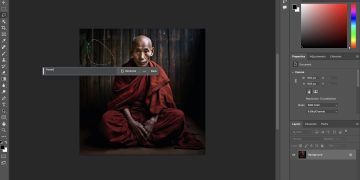
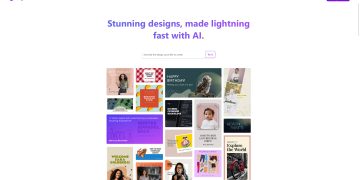


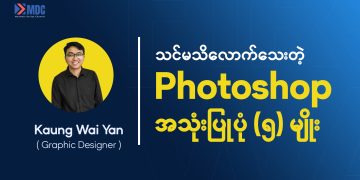
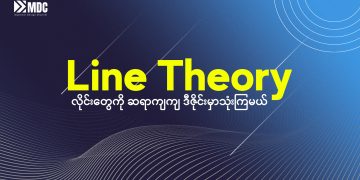


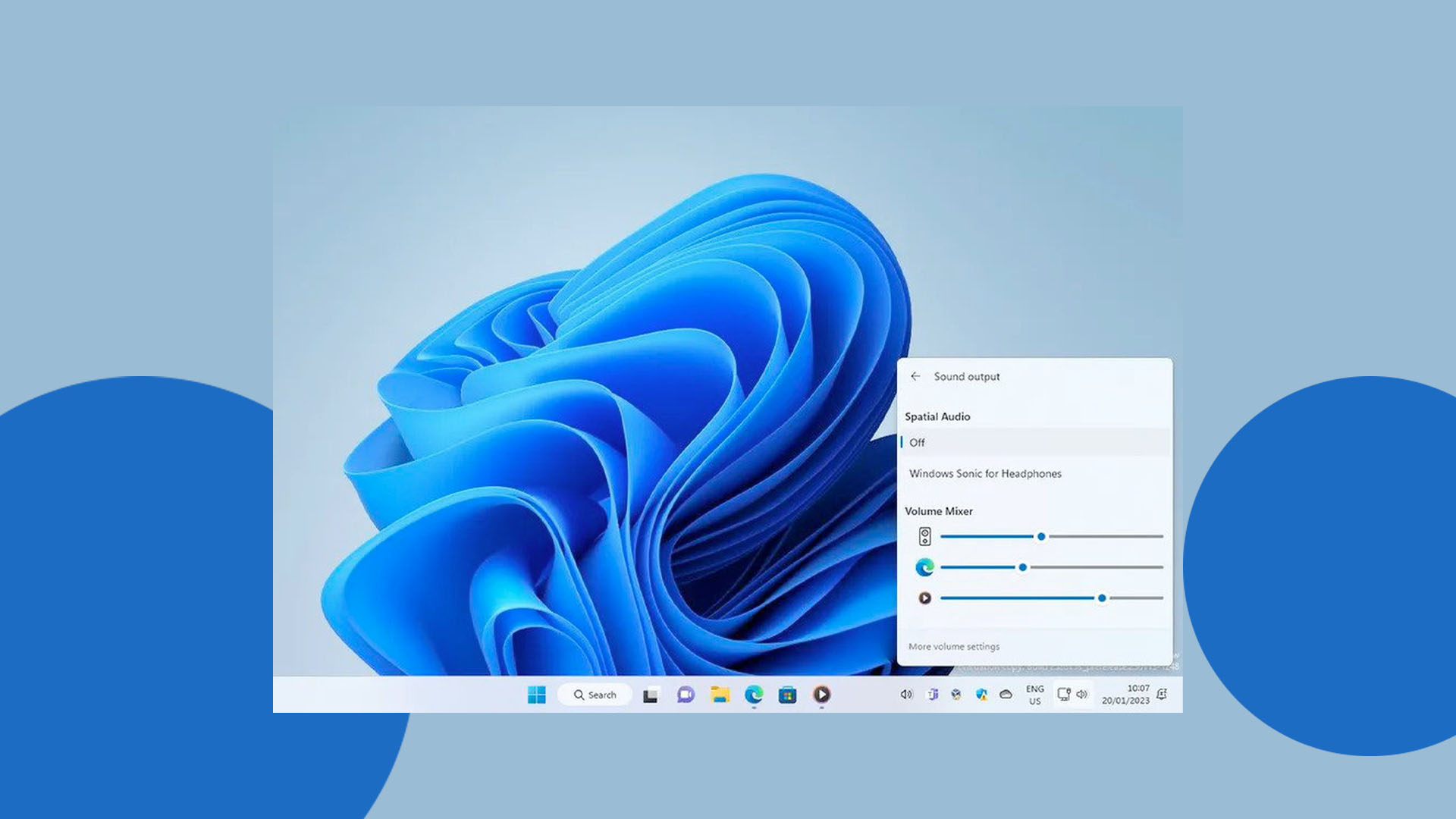
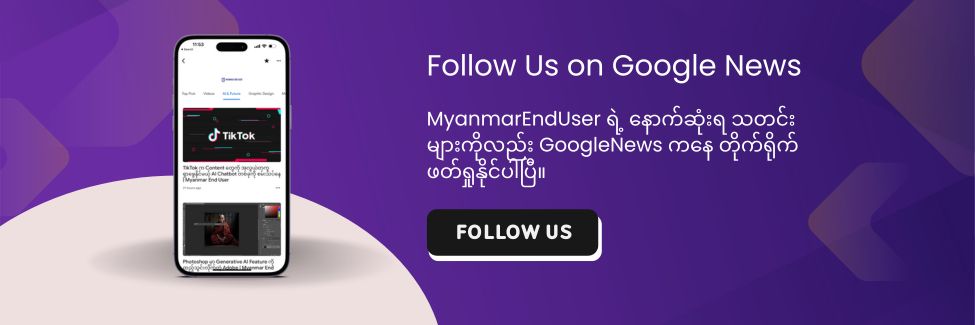









Discussion about this post